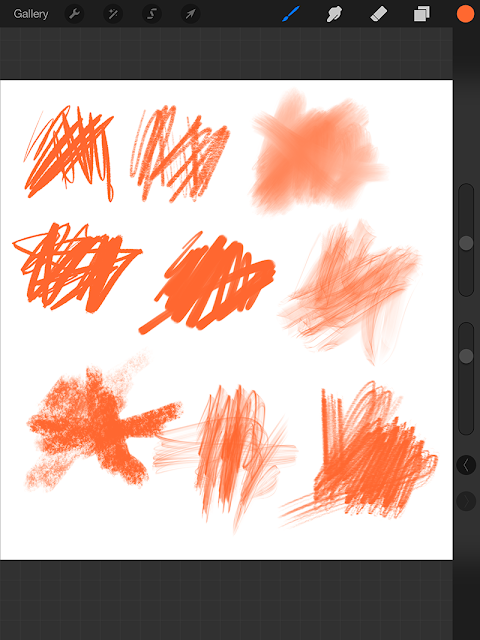An issue? Well, at least for me there's none.
Already some time ago I started to dream about being able to draw with my iPad and utilizing the feature of pressure sensitivity. There seemed to be some styli with such a feature, but they needed a higher version of bluetooth than I had in my iPad 2. Somehow I managed to wait until the iPad Air came to markets and I put my money to it. Then it was time to buy the stylus. I had already done some searching and I had one specific stylus in my mind... but then I found out that it won't work with iPad Air due to some new technology Apple is using in its latest iPad.
Did I have a new fancy widget without a proper stylus???
Googling > Wacom promises that it's Intuos Creative Stylus will work with iPad Air. Googling > a lot of talk about Intuos Creative Stylus NOT working very well with iPad Air. At that point I was so desperate to get at least some stylus that even the few positive comments about ICS were enough for me. So I bought ICS knowing about the risk that it may not work properly.
Long were the days that I waited for the postman to bring me the stylus. Finally the glorious day came and it turned out to be... a glorious. Everything seemed to work very well.
Some comments say that one need to press the stylus quite hard to produce a decent stroke. At least in my opinion there is no extreme strength needed - and I'm not pending iron rails for my hobby. It's also very easy to get a lot of variation for the stroke thickness. Here's a one single stroke with a simple round brush.
Some comments say that not all strokes are registered. The same happens to me every now and then, but it's so rarely that it doesn't bother me a bit.
By the way, ProCreate is my new favourite of drawing apps. It seems to offer so many things that I couldn't even dream of them before. Here's some samples of its numerous brushes.
Also I need to say that I have NO experience of any other pressure sensitive styli, so I can't compare ICS to them. Anyway I believe I have drawn enough to say that the drawing touch with ICS is very good. I'm not saying that those unsatisfied comments about ICS are pointless, but in my case Wacom has definitely earned my faith.
So far I have posted in my blog a couple of semi speedy samples that I have drawn using ICS:
a sketchy robot painting and a coloured line drawing of villager character.
31 December 2013
A lightly armed villager character
Here's a little something I drew to get familiar with my new drawing toys. The iPad Air and Wacom's Intuos Creative Stylus I already have had a little while, but now that I ended up trying ProCreate's drawing app I guess I've found the light - ProCreate is really a mind blowing drawing app! I guess I'm happy for a while with this holy trinity.
13 December 2013
Robot - Getting familiar with Intuos Creative Stylus + iPad Air
Some time ago I updated my iPad to the latest version - iPad Air. Also I bought Wacom's Ituos Creative Stylus to be able to utilize pressure sensitivity. Yesterday I finally had a little bit time to quickly try out my new toys. Oh boy, it was so much fun! I haven't actually been so much into digital painting, but now I think that's something that may change in near future.
06 December 2013
Cheerleader fan t-shirt
During the last year or so I've been drawing some cheerleader characters for different ice hockey teams. I used one of the characters to create a do-it-yourself fan t-shirt to cheer for my favourite sport team SaiPa, also known as "sputnik".
I ordered the shirt from the Spreadshirt service that I've been using a couple of times before. I'm glad to say that once again everything went very smoothly.
The good news is that I made some of the characters available for everyone who is willing to create a similar DIY fan t-shirt. The sport fan t-shirt shop can be found in address: http://cheer-for-your-team.spreadshirt.net/
Go ahead and check out the selection. I'll add more characters later on.



I ordered the shirt from the Spreadshirt service that I've been using a couple of times before. I'm glad to say that once again everything went very smoothly.
The good news is that I made some of the characters available for everyone who is willing to create a similar DIY fan t-shirt. The sport fan t-shirt shop can be found in address: http://cheer-for-your-team.spreadshirt.net/
Go ahead and check out the selection. I'll add more characters later on.
03 December 2013
Caricature of Pekka Tirkkonen - the wizard coach of SaiPa
In between my other projects, I'm preparing my first caricature course, which will be in couple of months. As a part of that process I'm trying to improve my own caricaturing skills. The best way to do that is to do a lot of caricatures. I know I should just do a lot of quick studies, but when doing a caricature of the coach of my favourite ice hockey team I couldn't help myself going further and doing a whole illustration.
Also, once again, I couldn't resist the temptation to go with the space theme that is loosely related to SaiPa, as it has that sputnik satellite in its logo. That very same approach I did utilise when illustrated an imaginary cheerleader character for SaiPa a year or some ago. Which reminds me that I'm still four teams short of the full set of finnish hockey league teams. Hope to have time to do that during this hockey season...
When selecting the victims for my caricatures, I have been relatively kind for myself and picked quite easy targets. Easy or not, there really was some struggle during the process, but in the end I'm quite happy for the result. Also, once again, it was proved right what Pablo Lobato has said: it takes 70% of time to study the person, and only 30% to draw the final piece.
So, I'll probably post more caricatures sometime soon...
Also, once again, I couldn't resist the temptation to go with the space theme that is loosely related to SaiPa, as it has that sputnik satellite in its logo. That very same approach I did utilise when illustrated an imaginary cheerleader character for SaiPa a year or some ago. Which reminds me that I'm still four teams short of the full set of finnish hockey league teams. Hope to have time to do that during this hockey season...
When selecting the victims for my caricatures, I have been relatively kind for myself and picked quite easy targets. Easy or not, there really was some struggle during the process, but in the end I'm quite happy for the result. Also, once again, it was proved right what Pablo Lobato has said: it takes 70% of time to study the person, and only 30% to draw the final piece.
So, I'll probably post more caricatures sometime soon...
Subscribe to:
Comments (Atom)